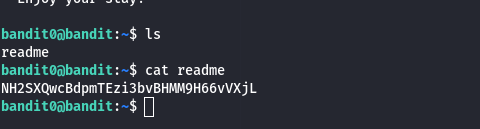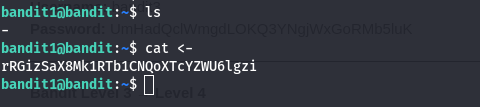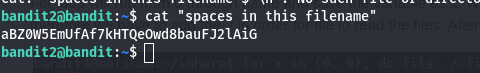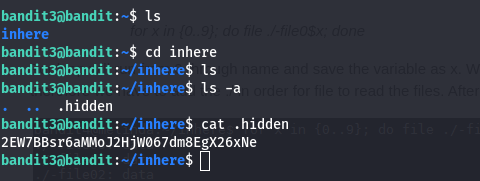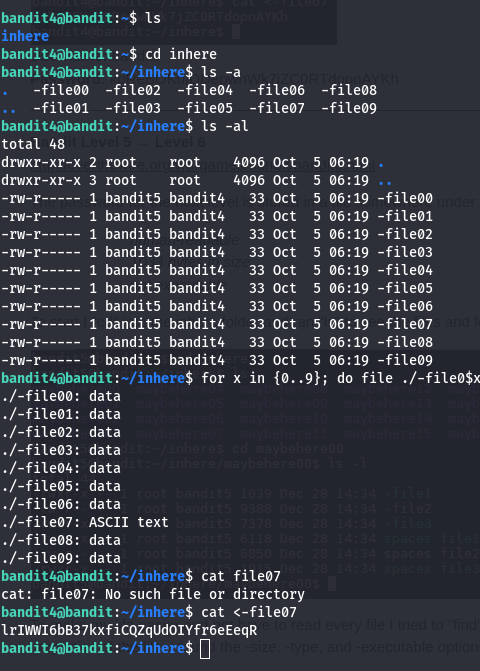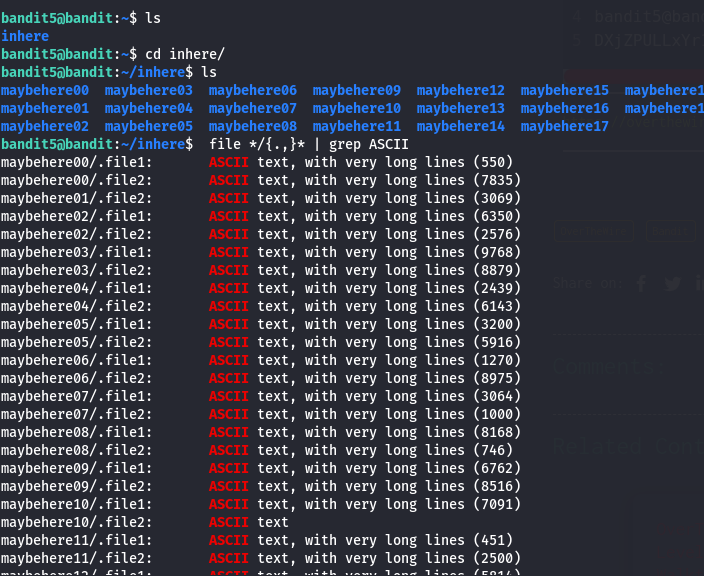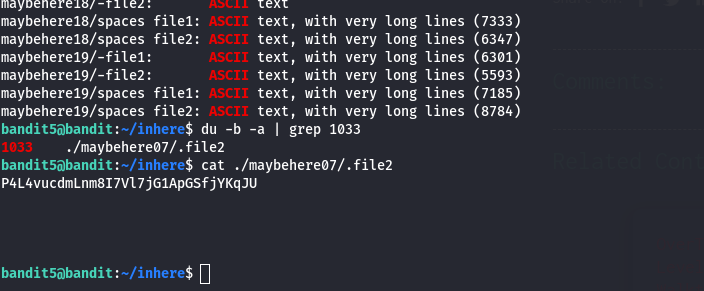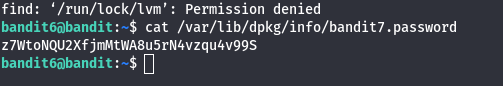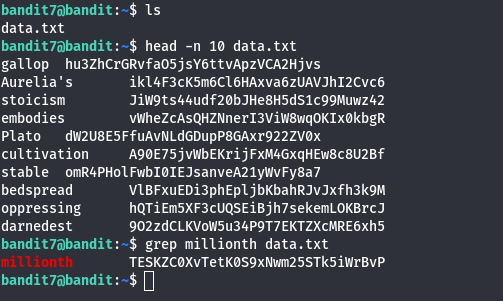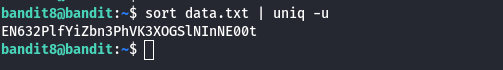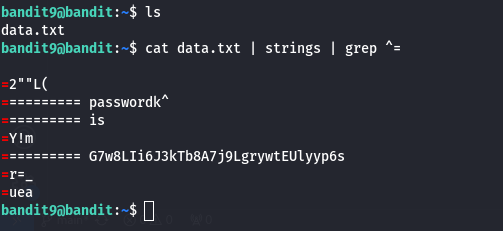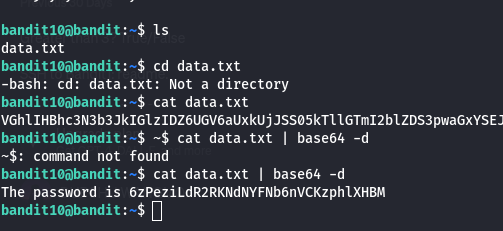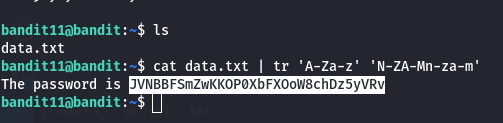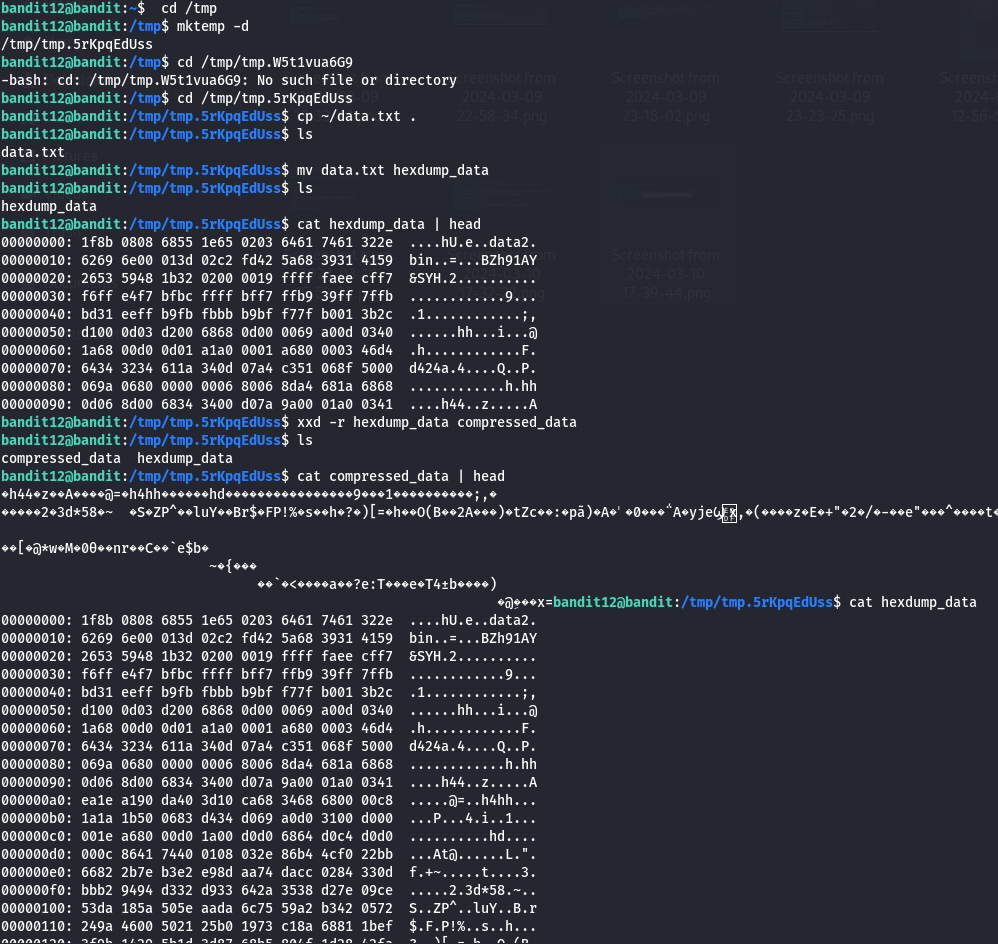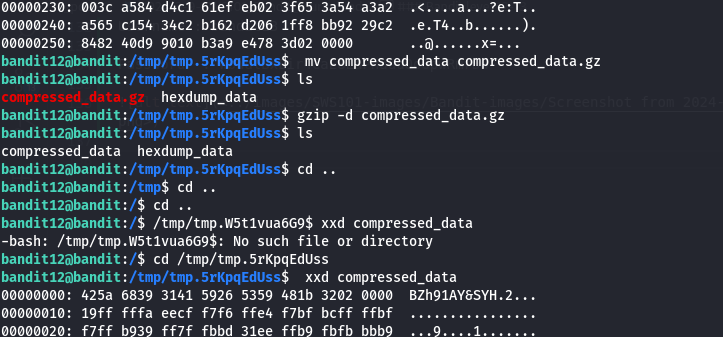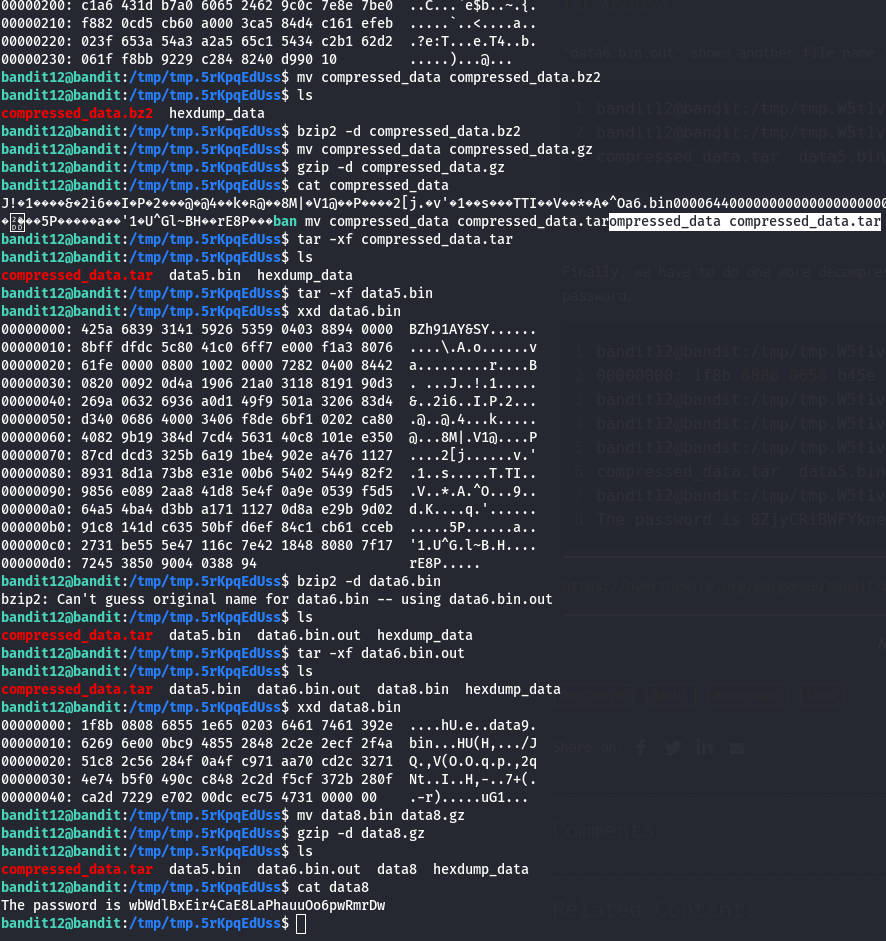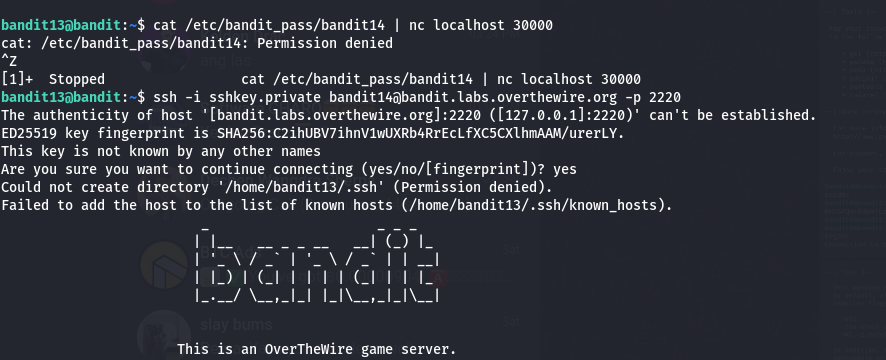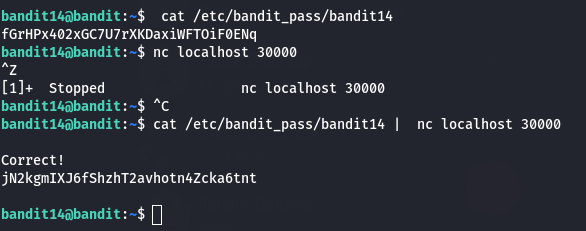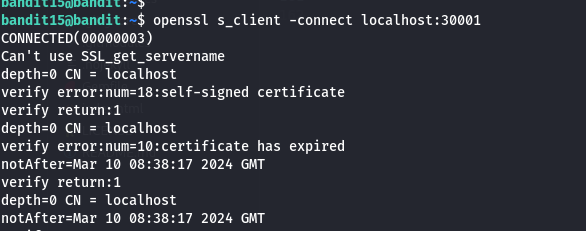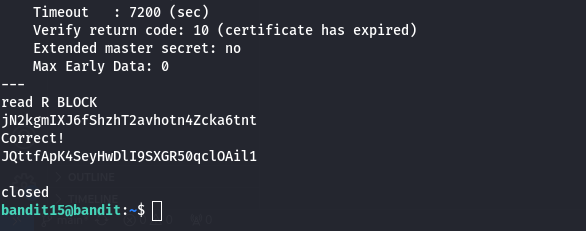Sws101_bandit_journel
Bandit level 0
Username : bandit0
Password : bandit0
Bandit level 0-1
Username : bandit1
Password : NH2SXQwcBdpmTEzi3bvBHMM9H66vVXjL
Bandit level 1 - 2
Username : bandit2
password : rRGizSaX8Mk1RTb1CNQoXTcYZWU6lgzi
Bandit Level 2-3
Username : bantit3
Password : aBZ0W5EmUfAf7kHTQeOwd8bauFJ2lAiG
Bandit Level 3-4
Username : bandit4
Password : 2EW7BBsr6aMMoJ2HjW067dm8EgX26xNe
Bandit Level 4-5
The password is stored in a hidden file in the inhere directory. All hidden files and folders in linux are stored with a dot in front of their name.
Username : Bandit5
Password : lrIWWI6bB37kxfiCQZqUdOIYfr6eEeqR
Bandit Level 5-6
The most likely candidate would be find.
use -size 1033 to look for the file-size requirement.
- use -type f to only look at files.
- use -exec file ‘{}’ \;, to execute the file command and get the file data type.
Username : Bandit6
Password : P4L4vucdmLnm8I7Vl7jG1ApGSfjYKqJU
Bandit Level 6-7
Usename : bandit7
Password : z7WtoNQU2XfjmMtWA8u5rN4vzqu4v99S
Bandit Level 7-8
Grep is a command-line utility used in Unix and Unix-like operating systems to search for patterns within files or input streams. The name “grep” stands for “global regular expression print.”
Username : bnadit8
Password : TESKZC0XvTetK0S9xNwm25STk5iWrBvP
Bandit Level 8-9
uniq is a command that filters input and writes to the output. Specifically, it filters based on identical lines. It has a flag -u, which filters for unique lines (lines that appear only ones). Another interesting functionality is, for example, that it can also count (-c) or only return duplicate lines (-d).
The command is often used with sort. For uniq to filter for unique lines, the lines need to be sorted. sort sorts the lines of a text file. Furthermore, it has flags for sorting in reverse (-r) and sorting numerically (-n).
Username : bandit9
Password : EN632PlfYiZbn3PhVK3XOGSlNInNE00t
Bandit Level 9-10
The strings command finds human-readable strings in files. Specifically, it prints sequences of printable characters. Its main use is for non-printable files like hex dumps or executables.
Username : bandit10
Password : G7w8LIi6J3kTb8A7j9LgrywtEUlyyp6s
Bandit level 10-11
Username : bandit11
Password : 6zPeziLdR2RKNdNYFNb6nVCKzphlXHBM
Bandit Level 11-12
The Linux tr command, which stands for ’translate’, allows replacing characters with others.
Username : bandit12
Password : JVNBBFSmZwKKOP0XbFXOoW8chDz5yVRv
Bandit level 12-13
Username : bandit13
Password : wbWdlBxEir4CaE8LaPhauuOo6pwRmrDw
Bandit Level 13-14
scp is a command that uses SSH to transfer data over the network. The syntax to get a file from a remote host looks like the following: scp -P
Bandit Level 14-15
Username : bandit15
Password : jN2kgmIXJ6fShzhT2avhotn4Zcka6tnt
Bandit Level 15-16
Username : bandit16
Password : JQttfApK4SeyHwDlI9SXGR50qclOAil1
Bandit Level 16-17
Username : bandit17
Password :